TIP #1: If you have a website or blog, always serve your guests cookies.
It's poetically perfect that a good webmaster can utilize cookies to make dough, whereas a baker must utilize dough to make cookies. This relates to marketing with increased precision and persistence -- and that translates to additional revenue and less costly trial and error.
What are cookies?A cookie is a message given to a Web browser by a Web server. The browser stores the message in a text file. The message is then sent back to the server each time the browser requests a page from the server.The main purpose of cookies is to identify users and possibly prepare customized Web pages for them. When you enter a Web siteusing cookies, you may be asked to fill out a form providing such information as your name and interests. This information is packaged into a cookie and sent to your Web browser which stores it for later use.
The next time you go to the same Web site, your browser will send the cookie to the Web server. The server can use this information to present you with custom Web pages. So, for example, instead of seeing just a generic welcome page you might see a welcome page with your name on it.
Are cookies bad? Cookies do not act maliciously on computer systems. They are merely text files that can be deleted at any time - they are not plug-ins nor are they programs. Cookies cannot be used to spread viruses and they cannot access your hard drive. This does not mean that cookies are not relevant to a user's privacy and anonymity on the Internet.
Cookies cannot read your hard drive to find out information about you; however, any personal information that you give to a Web site, will most likely be stored in a cookie. In only this way are cookies a threat to privacy. The cookie will only contain information that you freely provide to a Web site.
Recipes, anyone? Here's an example of a cookie, and how you can whip up a batch for your visitors:
This (the stuff up above) means:
What are cookies?A cookie is a message given to a Web browser by a Web server. The browser stores the message in a text file. The message is then sent back to the server each time the browser requests a page from the server.The main purpose of cookies is to identify users and possibly prepare customized Web pages for them. When you enter a Web siteusing cookies, you may be asked to fill out a form providing such information as your name and interests. This information is packaged into a cookie and sent to your Web browser which stores it for later use.
The next time you go to the same Web site, your browser will send the cookie to the Web server. The server can use this information to present you with custom Web pages. So, for example, instead of seeing just a generic welcome page you might see a welcome page with your name on it.
Are cookies bad? Cookies do not act maliciously on computer systems. They are merely text files that can be deleted at any time - they are not plug-ins nor are they programs. Cookies cannot be used to spread viruses and they cannot access your hard drive. This does not mean that cookies are not relevant to a user's privacy and anonymity on the Internet.
Cookies cannot read your hard drive to find out information about you; however, any personal information that you give to a Web site, will most likely be stored in a cookie. In only this way are cookies a threat to privacy. The cookie will only contain information that you freely provide to a Web site.
Recipes, anyone? Here's an example of a cookie, and how you can whip up a batch for your visitors:
Set-Cookie: Count=1; expires=Wednesday, 01-Aug-2040 08:00:00 GMT; path=/;domain=madmarketingtactics.blogspot.comThis (the stuff up above) means:
- Set-Cookie:
This is the call that sets the cookie in the browser's cookie store. - Count=1;
This is the name of your cookie. - expires=Wednesday, 01-Aug-2040 08:00:00 GMT;
This details when the cookie will expire. - path=/;
This is the minimum path that needs to exist for the cookie to be returned. - madmarketingtactics.blogspot.com
The domain that set the cookie, and is the only domain that can retrieve the cookie.
Now, let's write the JavaScript for a Cookie. Heck...let's get you to a site that will let you generate your own cookies to store and retrieve visitor information which you can fine-tune in order to properly focus and retarget site visitors, and "personalize" their experience : http://www.tracewatch.com/doc/code.
So much for sourcing/setting/making cookies. Now it's time for a bonus extra video on retargeting -- a very important aspect of optimizing cookie utilization to fine-tune and magnetize your marketing.
TIP #2: When you serve cookies, always use the right recipe (to purpose them) and always retrieve them.
Cookies can be used to store information, analyze information, implant information, direct web movements, track web movements (not very nice, but done frequently) and for a multitude of things. A video follows which describes (with a bit of technical detail) how to use your cookies like drones! Feel the power!
---------------
---------------
5 Incredible Ways to Increase Marketing ROI
Justin Vanning from the acclaimed SEOMoz team covers the five keys to increasing marketing ROI through retargeting. Please click on either of the hyperlinks below to learn about retargeting the SEOmoz way. Before you do, however, there's a splendid irony at play here. Justin, while obviously quite knowledgeable about marketing, filtering, funneling and following from a technological standpoint is a totally unengaging speaker, who doesn't follow some of the "Old School" Marketing tenets:
1) Speak clearly and distinctly using a combination of eye-contact and deliberate body language - Use the pitch and volume [dynamics] of your voice (vary them) to make your presentation repeatedly stimulating - a dramatic pause from time to time reawakens an audience;
2) Organize and bulletize your information, in a simple, easy-to-follow outline format, and point (with your hand, finger, stick or spear) to each subject point on the outline as you discuss it;
3) Sum up all of the bulleted items upon the close of your presentation.
That's all. Here are your links.

Tweet




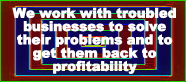





0 comments:
Post a Comment