Building large, responsive email lists is much more science than art. And just as importantly, a well-documented list (with demographics and metric data available on each name or grouping of names) can be worth a great deal of money to publishers, advertisers, and brand management/ marketing groups as well as to your own business enterprises.
I've re-published, in its frightening totality and enormity [with pictures, charts, graphs and everything!], one of the best articles which I have seen in a long time published by MarketingProfs, an organization whose publications and regular RSS feeds on marketing topics I highly recommend here at The Mad Marketing Tactics Blog .
Nineteen (19!) Ideas for Growing Your Email List
Published on October 1, 2012
 What would you rather have, a big list with dismal
conversion rates or a smaller list targeting a highly engaged audience?
Thought so.
What would you rather have, a big list with dismal
conversion rates or a smaller list targeting a highly engaged audience?
Thought so. For a healthy opt-in email list, quality always trumps quantity, and here are 19 budget-friendly ways to get the list you want. What you'll find here are a few new twists to familiar tactics, along with real results and examples, to help you implement these ideas more effectively yourself.
1. Clarify your unique value proposition (UVP)
Who could possibly be excited about signing up for more email? To turn visitors into subscribers, you must show them what sets you apart from the crowd. Use your value proposition to answer visitors' "What's in it for me?" question—namely, getting something they value, something they can't get anywhere else. (See more on creating stronger UVPs, including a free PDF worksheet.)

2. Start a swipe file
See ideas you want to steal draw inspiration from? Combine the bookmarks, downloads, emails, and screen captures that you're intrigued by into a digital swipe file. Use it to get your creative juices flowing before brainstorming a new campaign or test. Try a free Web- and mobile-based utility like Evernote for storing ideas on the go.
3. Listen to your readers
Long surveys can be a drag, so try shorter, more focused formats. Add a quick question to your welcome email, asking readers to share what's keeping them up at night. Or with webinars, take full advantage of the questions field for pre-event questions, poll the audience during the webinar, and send out brief post-event feedback surveys. All those tactics can yield feedback gold.
4. Test, test, test—with a calendar
Like eating eight servings of vegetables a day, we know we should be testing regularly, but it's tough to maintain the routine. Here's a trick: Add testing to your content production calendar so it's rolled into the process earlier. Add dates for analysis and review to close the loop, too.
And while you're at it, have a carrot.
5. Measure engagement, not just opens and clicks
If you want a clearer snapshot of your audience engagement rate, combine your key performance indicators—opens, clicks, conversions, bounces, unsubscribes, pages visited, etc.—with a weighted ranking system to create an "Engagement Scorecard" like this one from David Daniels. (See this great example.)

6. Pitch your list in videos
Using annotations in YouTube videos is a well-known tactic for promoting email sign-ups. But have you tried encouraging sign-ups in your video, with a real, live, human-delivered call to action? Tim Carter of AsktheBuilder.com did—and he got 38% more sign-ups than he did with his annotated videos. (Read the case study.)

7. Test a lightbox form (1/3)
Many marketers find lightboxes annoying and are reluctant to test them on their sites. Michael Stelzner is not among them. According to him, the lightbox form accounts for 70% of SocialMediaExaminer.com's list, which grew 234% in one year, thanks in large part to this tactic. (See the case study.)


8. Test a lightbox form (2/3)
When we tested a lightbox with the AWeber blog, we saw similar results, with a 64.7% gain in average weekly sign-ups. We also tested timing and found the 45-second delay to be the sweet spot—it's not as off-putting as a pop-up that's triggered immediately upon visiting a site.


9. Did we mention testing a lightbox? (3/3)
Still not convinced, eh? How about this: When Christopher Penn removed his pop-up form, his daily email sign-up numbers "fell off a cliff" (see chart). So, if you're not testing this method yet, think of all the potential subscribers you could be missing out on right now. (Read more.)
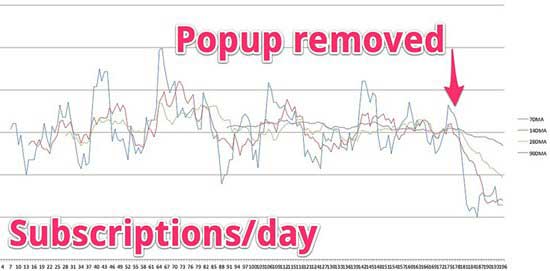
9. Put opt-in forms around your best content
A lot of marketers think one email opt-in form is enough, two on the same page might be pushing it, and three or more is overkill. Derek Halpern disagrees. To complement the header and sidebar opt-in forms on his blog site, SocialTriggers.com, he added another form to the end of each blog post and to the site footer. Results: In five months, he tripled the site's list.

11. Offer a free e-book to drive sign-ups
First, make sure your e-book is relevant and high-quality; it should also have a UVP of its own (see No. 1). Share it with a trusted circle, get frank feedback on it (and blurbs for the cover), and tighten it up. Then at launch, ask your circle of reviewers to share it with their circles for more visibility. Bob Serling says his e-book of brief interviews with business leaders (pictured) has produced 5,000 new subscribers a year since it launched. (Read more.)

12. Host (or cohost) free webinars
Yes, everybody's doing webinars these days. That's because webinars grow lists if they're well executed and promoted. Cohosting webinars is a tactic Danny Iny of Firepole Marketing used to grow his email audience by 200% so far in 2012. Be clear in your requests to use registrants' email, and consider using our next tip in conjunction with these events.
13. Create an autoresponder series
With an automated series of emails, you can run countless tests, from drip and lead-nurturing campaigns to a training series. Think about where this tactic might help your pipeline the most. Try creating a short series—3-7 emails long—as a follow-up for webinar registrants (consider two separate series, one for attendees and one no-shows) or for people who downloaded a certain product.

14. Test a "Free Updates" call to action
Remember the "Free Updates" tab that was in vogue years ago but fell out of fashion? Well, we all know fashion is cyclical, and this tab might be ready for a comeback. On SocialTriggers.com, the tab (pictured) gets only 2% of site traffic, but with a 20% conversion rate, it's pulling in an average of 1,000 new subscribers per quarter.

15. Play up your social proof
If "90,000 smart people" are reading a particular email (see picture), wouldn't you want to join them? You're smart too, right? Of course—and that's social proof in action. Social proof can come in many flavors: A high number of subscribers, fans, or followers. A quote from a prominent expert or celebrity. A review from a noteworthy publication. So if you've got it, flaunt it—right above or below your email sign-up form, if at all possible.

16. Aim higher with guest blogging
A smart tip from Jeff Ente, author of the WhosBloggingWhat.com weekly email round-up: When you're searching for guest-blogging opportunities, look for blogs that feature contributors' bio and site or social profile links above the post, not just at the end. Getting this info above the fold can result in an extra boost to traffic and new subscribers.

17. Now and then, "go rogue"
We're all desensitized to the steady stream of marketing content. Take a page from MarketingProfs' own "Don Draper" email campaign for the MarketingProfs B2B Forum (pictured), and try some radical changes with tone, angle, design, or all of the above. It can really grab attention—as this campaign did, with 30% higher open rates and more social buzz than the rest of the series.

18. Segment your lists
If you're not segmenting your lists, do it already. Here's a test idea: Segment your lists by activity level—e.g., actives (opens/clicks within three months) vs. inactives (no opens/no clicks in the same period)—and test a re-engagement series with inactives. Use a discount or incentive, ask them what they expected at sign-up that they aren't getting, and use those answers to rekindle relationships.
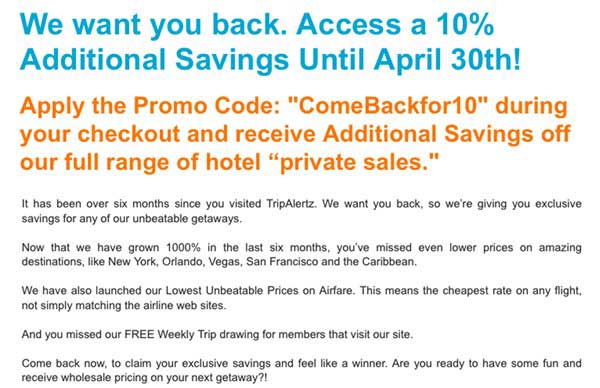
19. Don't leave new subscribers hanging
Too many email opt-in confirmation pages lead to a dead-end. Do more with that page, whether it's asking for additional info or feedback (see picture and No. 3), presenting bonuses (No. 11) or other subscription options, or simply redirecting site visitors to your blog or social feeds. Bonus: Send them the most recent issue of your email if there's a long lag time between sends, and sample issues aren't prominent on your site.


Hunter Boyle is the senior business development manager for AWeber, a leading email and social media service provider. Outside of work, Hunter is an avid traveler, photographer, volunteer, and craft beer lover. Reach him via hunterb@aweber.com, @hunterboyle, or linkedin.com/in/hunterboyle.
####
It was, admittedly a wonderful article. One of the first questions which you may be asking yourself, after you've completed your reading of the above 'bible' (in my opinion) of email list-building "Where in the heck is #10? Did I miss something? Is there a misprint? Could this be part of a deliberate ploy on the part of Douglas E. Castle to get my attention?"
I would add a few items to the foregoing 19 (or 18...but who's counting?) in terms of building a great, responsive email list.
1) Always have a catchy subject line on your emails - you've got to stand out in the inbox.
2) Always include valuable information of use to virtually any reader. If you're going to advertise or promote, put that advertorial portion in the middle of the email.
3) Address you recipients each personally by name, and have that name in the beginning of the email.
4) Be certain that your emails contain sharing tool buttons at the end of the letter -- make it easy for each email recipient to forward the email to friends, or to share the email with his or her social media networks.
If you need some good content sharing tools, just conduct a google search for social+media+sharing+buttons. You'll get a terrific variety. Just try to avoid the toolbars.
5) Offer a free report or other premium (you might do this on a form embedded into your site, or on a very brief pop-up, which gives the viewer a chance to check "yes" and then to be directed to a list-joining form.
6) Here's a bit of code which you place anywhere you'd like to put a retweet button on your website, blog or newsletter -- it just requires that you copy this bit of code (have your blog on the HTML setting) and place it wherever you'd like for it to appear:
<br/>
<div>
<a href="javascript:(function(){window.twttr=window.twttr||{};var%20D=550,A=450,C=screen.height,B=screen.width,H=Math.round((B/2)-(D/2)),G=0,F=document,E;if(C>A){G=Math.round((C/2)-(A/2))}window.twttr.shareWin=window.open('http://twitter.com/share','','left='+H+',top='+G+',width='+D+',height='+A+',personalbar=0,toolbar=0,scrollbars=1,resizable=1');E=F.createElement('script');E.src='http://platform.twitter.com/bookmarklets/share.js?v=1';F.getElementsByTagName('head')[0].appendChild(E)}());"> <img alt="New Retweet And Comment Button - You can Retweet this article and add your own editorial comments. Try it! - by Douglas E. Castle and RD Watkins" border="0" height="36" src="http://douglascastle1.files.wordpress.com/2012/08/retweet2-2.jpg" title="You can retweet this article and add your own editorial comments to it. Try it! - by Douglas E. Castle and RD Watkins." width="162" /></a> </div><br/>
In fact, a copy of this button appears immediately below this post. Try it!
7) You can use Twitter to build your email lists -- but that's a subject for another post.
Douglas E. Castle for The Mad Marketing Tactics Blog
#MadMarketing








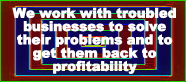





0 comments:
Post a Comment